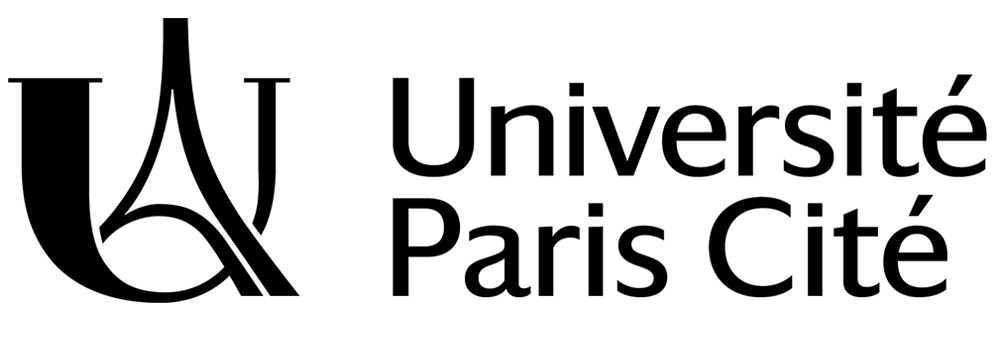Activate your Université Paris Cité student account
We ask every student to activate their Université Paris Cité student account if they wish to access our various digital services (online courses, Université Paris Cité email, webnotes, etc.)
Your account can only be activated once you have received an email asking you to activate your account. You will be sent this email within 24 hours of registering with our administrative services.
- Sign in using the URL: https://activation.app.u-paris.fr/
- Enter your private email* and then click on “Confirm”
Accept the terms required to activate your account
You will then receive a Université Paris Cité account activation confirmation email asking you to set your password.
* This must be the one you gave when you registered with our administrative services. It is also the email on which you received the request to activate your Université Paris Cité account.
- Click on the one-time-only link provided in the Université Paris Cité account activation confirmation email
- Set your password (minimum: 8 characters, 2 letters and 1 digit)
- Click on “Save”
Change your password
- Sign in using the URL: https://compte.app.u-paris.fr/midpoint
- Click on “Forgot Password”
- Enter your back-up email* in the appropriate field
- Click on the “Reset Password” button
You will receive an email explaining the reset password procedure described below- Click on the one-time-only link provided in your Université Paris Cité account’s reset password email
- Set your new password (minimum: 8 characters, 2 letters and 1 digit)
- Click on “Save”
* This is the one you used to activate your Université Paris Cité account (if you have not changed it).
Change your back-up email
- Sign in on: https://compte.app.u-paris.fr/midpointparis.fr/midpoint
- Click on “Profile” (in green, top left) to display your personal data
- Click on “Personal Data” to display your back-up email and to change it
- Click on “Save”
Have you followed all the procedures described above, to find that your account is still not active?
Ask for help through the Contact centre
Read more
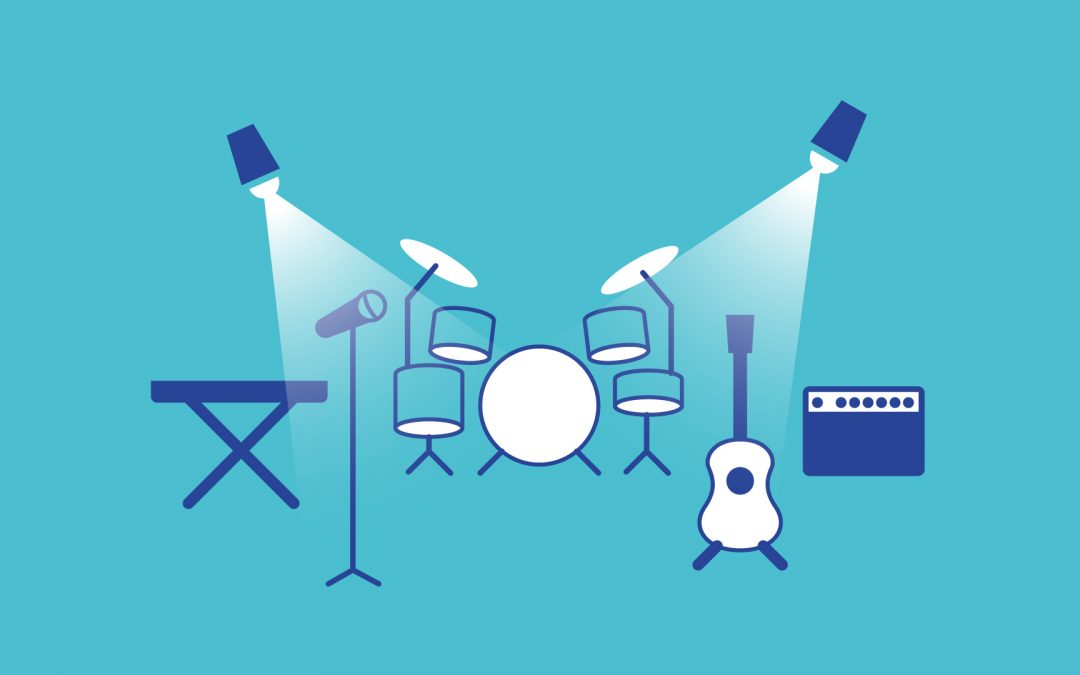
February 4, 2026: UPCité celebrates human fraternity
As part of the International Day of Human Fraternity, Université Paris Cité is organising a unique concert to reaffirm its commitment to inclusion and intercultural dialogue. This symbolic moment is also an opportunity to highlight the initiatives that encourage...

Université Paris Cité awarded the “Bienvenue en France” Label
On 11th December 2025, Campus France awarded Université Paris Cité the “Bienvenue en France” Label, Level 2, recognising the university’s commitment to offering a high-quality welcome for international students. The "Bienvenue en France" Label Granted for a period of...

The Buddy System continues to promote intercultural exchanges at Université Paris Cité
On November 5, 2025, a sharing event brought together participants of Université Paris Cité’s Buddy System. This was the second interfaculty event of the year, aimed at connecting French and international students from the University.A Drink and Some Ping-Pong To...
![[Student testimony] Why do I like studying at Université Paris Cité?](https://u-pariscite.fr/wp-content/uploads/2025/09/Odeon02-1080x675.jpg)
[Student testimony] Why do I like studying at Université Paris Cité?
Hi ! I'm Roba Adel, a Master student in Arts and Humanities and a Circle U. student ambassador. Today I'm going to give you a few (very good) reasons to choose my university.Studying at Université Paris Cité is much more than just a university experience: it's living...